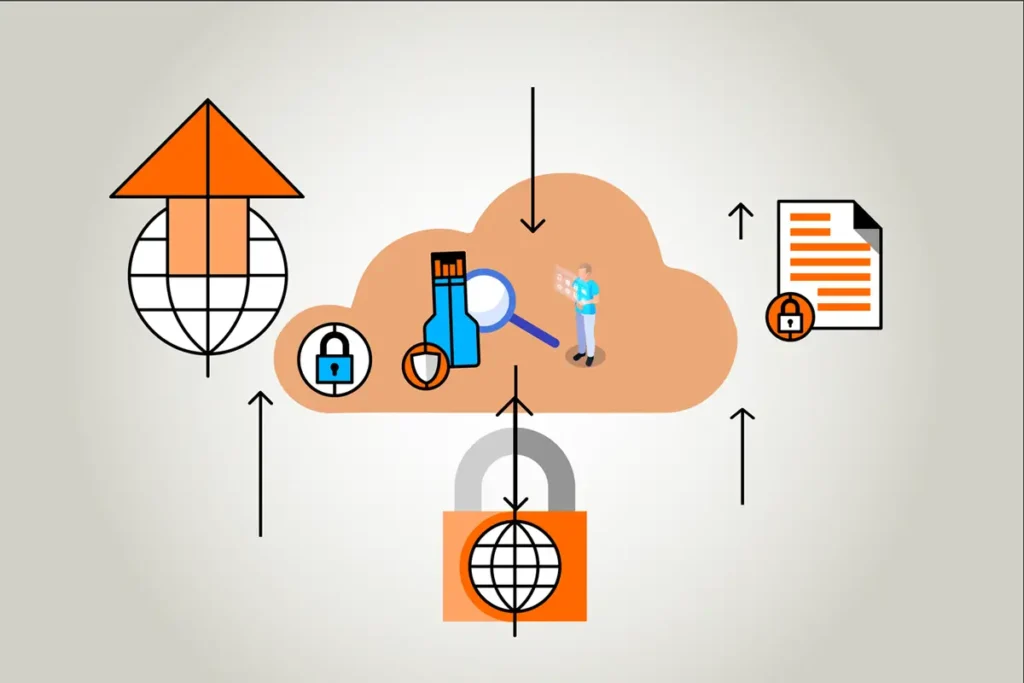From Chaos to Order: My Story with Cloud Business Management Software
Hi, I am Umar H., and let me tell you a little story. A few years ago, I was managing multiple projects, handling teams, and trying to keep tabs on every little detail of my business. Honestly, it was a mess. Sticky notes scattered on my desk 🖋, emails overflowed, spreadsheets and so on….
One day, I missed a major client deadline because I simply couldn’t locate the updated file. I started thinking myself, I s there any other way to manage this! That’s when I discovered cloud business management software, and let me tell you, it proved a game-changer for me.
In this article, I’m going to show you why businesses of all sizes are switching to cloud-based IT management tools. Let’s dive in and learn how this powerful software can transform your workflow and simplify your life.
What is Cloud Business Management Software?
Suppose you have a business and all the operations like inventory, customer data, team communication, and even billing, are centralized in one place. That’s what cloud business management software does. It is a comprehensive suite of tools that work together to:
- Automate routine tasks ✅
- Enhance team collaboration ✉️
- Provide real-time data insights 🔍
- Scale with your business needs ⤴️
These systems operate on the cloud, meaning you can access them anywhere, anytime. All you need is an internet connection. You no longer have to worry about maintaining expensive hardware or hiring dedicated IT staff.
Want more details? Check out this comprehensive guide to cloud software. Don’t forget to explore cloud consulting services for tailored solutions!
Key Benefits of Cloud-Based IT Management
Switching to cloud-based IT management can feel daunting, but trust me, the benefits far outweigh the initial effort. Let’s explore:
1. Cost Efficiency
Traditional systems can drain your budget faster than you realize. Think of hardware, software licenses, and upgrades. With cloud systems:
- You pay for what you use (subscription model).
- No upfront hardware costs.
- Free regular updates and maintenance.
Did you know that businesses save up to 20-30% annually with cloud solutions? Here’s a report by Gartner confirming this.
2. Improved Collaboration
Teams today are global, and remote work is the new norm.
- With cloud management suites, your team can access files simultaneously, leave comments, and track changes in real-time.
- No more emailing files back and forth!
Tools like Slack and Trello integrate seamlessly into most cloud business systems.
3. Scalability
Growing a business is challenging. The last thing you need is software that can’t keep up. Cloud solutions scale effortlessly:
- Adding new users is a breeze.
- Upgrading storage or functionality happens in a few clicks.
4. Enhanced Security
Let’s address the elephant in the room – security. Cloud providers invest heavily in:
- Data encryption
- Regular backups
- Advanced firewalls
To ensure your data is safe, always choose providers that comply with standards like ISO/IEC 27001.
Features of Cloud Management Suite
A cloud management suite combines all the tools your business needs under one umbrella. Here are some standout features:
1. Real-Time Analytics 🕵️♂️
Get actionable insights at your fingertips. Analyze:
- Sales trends
- Customer behavior
- Operational bottlenecks
2. Task Automation ⏳
Repetitive tasks like invoicing, inventory updates, and report generation? Automated!
3. Customizable Dashboards 🔄
Every business is unique. Cloud suites allow you to:
- Tailor dashboards to fit your priorities.
- Add widgets for quick overviews.
For a deeper dive, check out this detailed article on cloud management tools.
How to Choose the Right Cloud Business Management Software
With so many options available, how do you pick the perfect one? Here’s a checklist:
1. Identify Your Needs
Start by listing your priorities:
- Do you need better team collaboration?
- Are analytics a must-have?
2. Evaluate Scalability
Always choose software that can grow with you. Check user limits, storage, and additional features.
3. Read Reviews
Platforms like G2 and Capterra are goldmines for unbiased reviews.
4. Check Integration Capabilities
Your software should work seamlessly with existing tools like:
- CRM systems
- Accounting platforms
Need help deciding? Use this software comparison tool.
What Are the Best Cloud Management Software Platforms Available Now?
These are the top-rated platforms to consider for your business:
1. Monday.com
Monday.com is a highly versatile business management software designed to enhance team collaboration and project tracking. It features an intuitive drag-and-drop interface, customizable workflows, and robust integration options. Businesses can streamline project management by assigning tasks, setting deadlines, and tracking progress in real-time. Additionally, its reporting and analytics tools provide valuable insights for data-driven decision-making. Teams across various industries, including marketing, IT, and HR, find Monday.com indispensable for managing complex tasks and ensuring accountability. Learn more
2. Trello
Trello uses a visual card-based system to organize tasks, making it ideal for teams who value simplicity and clarity. Each project is displayed as a “board,” which can be customized with lists and cards to represent tasks, progress, or priorities. Trello integrates seamlessly with tools like Slack and Google Drive, enhancing productivity. Its user-friendly interface and adaptability make it a favorite among small teams and startups, helping manage workflows and deadlines efficiently. Learn more
3. Asana
Asana helps teams organize, track, and manage their work with ease. It supports task delegation, timeline views, and goal tracking, ensuring every team member stays aligned. The software’s advanced search and reporting capabilities make it simple to monitor project progress. With features like automation rules and integrations with over 200 tools, Asana is ideal for businesses aiming to optimize their operational workflows. Learn more
4. Slack
Slack is a communication-focused software designed to replace traditional emails with instant messaging and channels for team collaboration. It allows for file sharing, video calls, and integration with numerous other business tools, including Trello and Google Workspace. Slack’s search functionality ensures that important conversations and documents are always accessible, making it an essential tool for remote and hybrid teams seeking seamless collaboration. Learn more
5. Salesforce
Salesforce is a leading customer relationship management (CRM) software designed to manage sales, marketing, and customer service processes. It offers advanced features like sales tracking, automation, and detailed analytics to understand customer behavior. Businesses use Salesforce to build stronger relationships with customers, streamline sales pipelines, and boost revenue. Its customizable dashboards and integration capabilities make it suitable for companies of all sizes. Learn more
6. QuickBooks
QuickBooks by Intuit is a popular accounting software that helps businesses manage their financial operations. It provides tools for tracking income and expenses, generating invoices, and running payroll. The software also features robust reporting and tax preparation capabilities. With both desktop and cloud-based options, QuickBooks is trusted by small and medium-sized businesses to simplify their accounting tasks. Learn more
7. Zoho CRM
Zoho CRM is a customer relationship management tool that helps businesses track leads, engage with customers, and automate repetitive tasks. It offers email marketing, sales forecasting, and performance analytics. Zoho’s scalability and affordability make it an excellent choice for businesses looking to improve their customer engagement strategies without breaking the bank.
8. HubSpot
HubSpot offers an all-in-one platform for marketing, sales, and customer service management. It includes features like email marketing, social media scheduling, and sales pipeline tracking. HubSpot’s CRM is free to use and integrates seamlessly with its other tools. Businesses rely on HubSpot for its ability to unify customer data and create personalized experiences, boosting overall efficiency. Learn more
9. Basecamp
Basecamp is a simple yet powerful project management tool that focuses on collaboration. It provides a centralized space for to-do lists, schedules, documents, and discussions. Its clean interface and easy navigation make it an excellent choice for teams looking to simplify communication and stay organized without overwhelming features. Learn more
10. SAP Business One
SAP Business One is an enterprise resource planning (ERP) solution designed for small to medium-sized businesses. It integrates various business functions like finance, sales, and inventory into one platform. The software’s real-time data analytics and reporting tools enable businesses to make informed decisions. Its flexibility and scalability ensure that companies can adapt as they grow.
11. Microsoft Dynamics 365
Microsoft Dynamics 365 combines CRM and ERP capabilities into one platform, providing tools for sales, customer service, and operations management. Its integration with Microsoft’s suite of products, like Excel and Outlook, enhances productivity. Businesses benefit from its AI-driven insights and predictive analytics, helping them anticipate customer needs and streamline operations. Learn more
12. ClickUp
ClickUp is an all-in-one productivity platform that combines task management, document sharing, and goal tracking. It’s highly customizable, allowing teams to tailor their workflows to their specific needs. ClickUp’s time-tracking and reporting features make it ideal for teams aiming to enhance productivity and accountability. Learn more
13. NetSuite
NetSuite by Oracle is a comprehensive cloud-based ERP solution that supports finance, inventory, CRM, and e-commerce management. Its modular design lets businesses choose specific tools as needed. NetSuite’s robust reporting and scalability make it a popular choice for growing enterprises looking to centralize their operations. Learn more
14. Jira
Jira by Atlassian is a project management tool designed for software development teams. It offers agile boards, sprint planning, and bug tracking features. With its detailed reporting and integration options, Jira helps teams deliver high-quality software products on time. Its flexibility also makes it suitable for non-tech industries.
15. FreshBooks
FreshBooks is a cloud-based accounting software tailored for freelancers and small businesses. It simplifies invoicing, expense tracking, and time management. With its user-friendly interface and mobile app, FreshBooks helps users stay on top of their financials while on the go, making it an indispensable tool for busy professionals. Learn more
Quick Takeaways
Here are the key points to remember:
- Cloud-based IT management tools simplify your business operations.
- Benefits include cost savings, better collaboration, and enhanced security.
- A cloud management suite offers real-time analytics, automation, and customizable dashboards.
Ready to Transform Your Business?
Now that you know the benefits of cloud business management software, it’s time to make the switch. Want a step-by-step guide on setting up a cloud solution? Let me know, and I’ll create one for you.
Conclusion: Cloud Business Management Software
Cloud Business Management Software has revolutionized the way businesses manage and streamline their operations. By providing a centralized platform that integrates various functions such as finance, HR, sales, and supply chain management, it allows companies to run more efficiently and adapt to changing market conditions. The cloud infrastructure ensures that businesses can access their data and applications from anywhere, at any time, fostering greater flexibility and collaboration among teams, even in remote or distributed work environments.
One of the major benefits of cloud-based business management software is scalability. As businesses grow or face changes in their operations, the cloud offers a flexible environment that allows them to scale their resources up or down easily. This reduces the need for significant upfront investment in physical infrastructure and ensures that businesses can meet their evolving needs without overpaying for unnecessary capacity. With cloud solutions, businesses can implement software upgrades and new features seamlessly, avoiding the delays and complications that often come with traditional, on-premise software solutions.
Security is also a key concern for any business, and cloud providers offer robust security measures to safeguard sensitive data. From encryption to multi-factor authentication, cloud business management software ensures that your data remains protected. Additionally, many cloud providers offer compliance with industry standards and regulations, which is essential for businesses in regulated industries.
Moreover, cloud business management software enhances decision-making through real-time analytics. Businesses can gather and analyze data faster, leading to more informed strategies and improved customer service. The ability to integrate with other cloud-based applications and services further adds to the software’s effectiveness, enabling businesses to streamline their workflows and improve productivity across departments.
FAQs about Cloud Business Management Software
Cloud business management software is a suite of online tools that help businesses manage and automate various aspects of their operations, such as accounting, finance, human resources, inventory, and customer relationship management (CRM). This software is hosted on cloud servers, meaning users can access it from any device with an internet connection, offering flexibility and remote accessibility.
Cloud business management software allows businesses to collect and analyze data in real-time, providing actionable insights that can improve decision-making. By integrating various business functions, it helps identify trends, customer preferences, and operational inefficiencies. This data-driven approach leads to more informed and strategic decisions that can enhance performance and growth.
Yes, cloud business management software is secure. Most cloud providers implement high-level security measures such as data encryption, multi-factor authentication, firewalls, and regular backups. Additionally, they comply with industry standards and regulations to ensure data protection and privacy. However, businesses should also follow best practices, such as setting strong passwords and training employees on data security.
Yes, cloud business management software is highly customizable. Many providers offer flexible configurations, integrations with other applications, and the ability to tailor specific features to suit your business needs. Customization options allow businesses to align the software with their processes, improving efficiency and overall workflow.
Cloud business management software helps businesses comply with industry regulations by offering tools for secure data storage, reporting, and audit trails. Providers often ensure their software meets specific regulatory standards, such as GDPR or HIPAA, depending on the industry. This reduces the risk of non-compliance and helps businesses avoid potential legal and financial consequences.
Cloud business management software can benefit businesses of all sizes and industries. Small businesses can take advantage of its cost-effective, easy-to-use features, while larger enterprises can scale it to meet their complex needs. Industries such as retail, healthcare, finance, manufacturing, and professional services can particularly benefit from the integrated tools and real-time data that cloud business management software offers.
The cost of cloud business management software varies depending on the provider, the number of users, and the specific features required. Many providers offer subscription-based pricing, with plans based on the size of your business and the level of functionality you need. Some solutions offer a pay-as-you-go model, while others provide tiered pricing with different levels of service. It’s important to evaluate the pricing structure and choose a plan that fits your budget and business needs.
Yes, most cloud business management software can be integrated with other tools, such as CRM systems, email marketing platforms, and project management software. This integration allows for seamless data flow between systems, reducing manual data entry and increasing operational efficiency. Many cloud solutions offer pre-built integrations or APIs for custom integrations with third-party tools.
Getting started with cloud business management software involves selecting a provider that aligns with your business needs, signing up for an account, and configuring the system. Most providers offer demos, trial periods, or onboarding assistance to help you get familiar with the software. You may also want to train your team on how to use the system effectively to maximize its benefits.