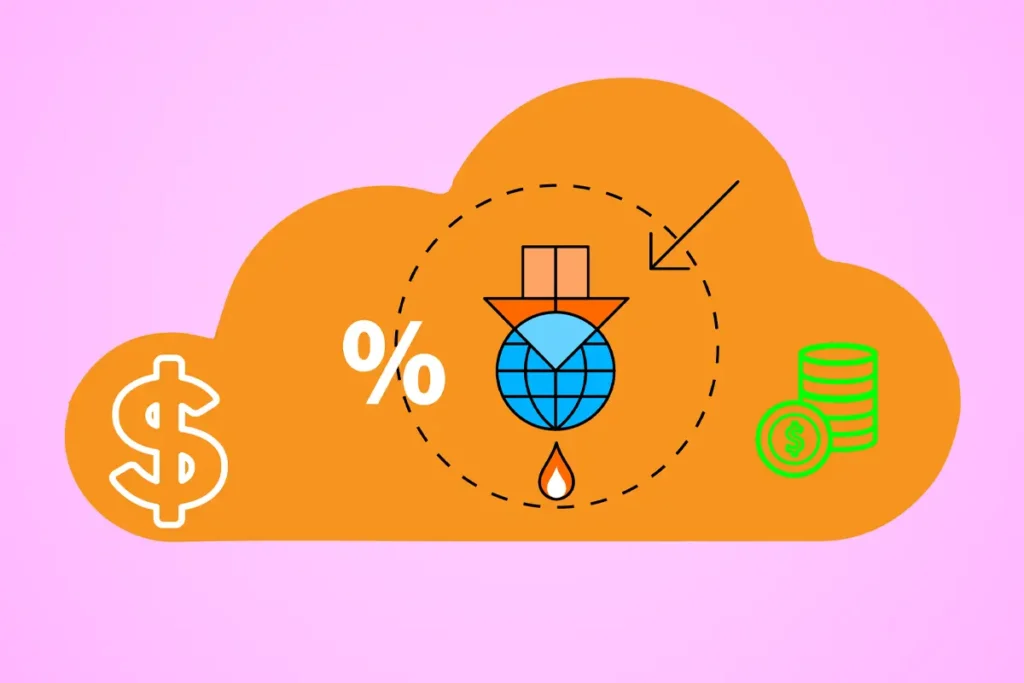Hey there! I am Umar H., and I am here to share a story about how I managed to save big with cloud computing cost reduction.
🌟 The Turning Point: How It All Began
Suppose, a small business with a tight budget trying to run in the digital world. That was my friend Ahmed’s startup. He came to me one day, and said that “Umar, our cloud bills are increasing extraordinary!”
I surprised, even as a seasoned SEO expert. I was not a cloud guru back then. But I like to accept digital challenges. So, I started research, and determined to uncover every secret about reducing cloud expenses.
What I discovered was mind-blowing. By applying a few strategies, Ahmed’s business cut their cloud computing cost savings by 40%. Stick with me, as I am going to share the exact strategy I used to help Ahmed.
Why Is Cloud Computing Cost Reduction So Crucial?
Cloud computing is a blessing for businesses. But it can cost you high. Every extra service, unused resource, or missed optimization is like wasting money without knowing the reason. The stakes are higher for small businesses and startups where every penny matters.
But what can you do? Smart cloud cost management can transform the game. You will not only reduce expenses but also free up funds to invest in growth.
Here’s how you can do it.
🌤️ Step 1: Identify Your Cloud Cost Drivers
Before we slash costs, let’s understand what is causing those costly bills.
Common Culprits:
- Overprovisioned resources: Paying for more storage or computing power than you need.
- Idle resources: Servers running 24/7 even when no one’s using them.
- Data transfer fees: Those sneaky charges for moving data around.
✅ Pro Tip:
Use monitoring tools like AWS Cost Explorer or Azure Advisor to visualize your expenses. These tools highlight your biggest cost drivers so you can tackle them head-on.
💡 Step 2: Embrace Automation
Automation is a game-changer when it comes to cloud computing cost savings. Let me explain how:
The Magic of Autoscaling:
With autoscaling, your cloud environment adjusts resources based on real-time demand. For example:
- Traffic spike? Add servers.
- Quiet hours? Scale back automatically.
This ensures you are not paying for unused resources during downtime. Many platforms like Google Cloud Platform and AWS offer built-in autoscaling features.
📌 Quick Tip:
Set rules for autoscaling thresholds to maximize savings without compromising performance.
📦 Step 3: Optimize Storage
Storage is one of the most underestimated expenses in the cloud. But optimizing it can bring significant savings.
📁 Strategies to Cut Storage Costs:
- Switch to lower-cost storage tiers: Use archival storage like AWS Glacier for infrequently accessed data.
- Delete unused data: Conduct regular audits and get rid of redundant files.
- Use compression tools: Reduce file sizes without losing quality.
🔍 Did You Know?
You can save up to 80% by moving non-critical data to cold storage solutions! Tools like NetApp can automate this process for you.
🛠️ Step 4: Right-Sizing Your Resources
One of the biggest mistakes businesses make is overestimating their cloud needs. Right-sizing means selecting the correct instance type, storage capacity, and computing power based on your actual usage.
🗂️ How to Right-Size:
- Analyze past usage data: Tools like Cost Optimization Software provide insights into resource consumption.
- Downsize underutilized resources: If a server operates at 30% capacity, downgrade it.
- Switch to Reserved Instances: Lock in lower rates for predictable workloads.
💬 Fun Fact:
Ahmed’s business saved 25% by simply switching to smaller instances for non-critical tasks. Talk about a win-win!
🛡️ Step 5: Leverage Discounts and Free Tiers
Cloud providers offer plenty of opportunities for savings. Are you taking advantage of them?
🎯 Here’s What to Look For:
- Reserved Instances: Commit to long-term usage for discounts up to 75%.
- Spot Instances: Grab unused capacity at a fraction of the cost.
- Free Tiers: Services like AWS Free Tier and Google Cloud Free Tier provide free usage credits for new accounts.
🛎 Reminder:
Always read the fine print. Some free tiers turn into paid services after a trial period.
🧠 Step 6: Monitor and Optimize Continuously
Optimization is not a one-and-done deal. It is an ongoing process. Regularly monitoring your cloud usage ensures you are not missing out on new opportunities for savings.
🔑 Tools to Keep Costs in Check:
- CloudHealth by VMware: Analyze and manage your cloud expenses.
- ParkMyCloud: Automate resource scheduling to avoid unnecessary costs.
- Microsoft Azure Cost Management: A comprehensive solution for budget tracking.
🔄 Step 7: Consolidate Your Services
Many businesses use multiple cloud providers for different services, which can complicate billing and increase costs. By consolidating your cloud services, you can streamline operations and negotiate better deals.
🛠️ How to Consolidate:
- Evaluate current services: Identify overlapping tools and services.
- Choose a primary provider: Select a cloud provider that meets most of your needs.
- Negotiate bundled pricing: Providers often offer discounts for committing to more services.
✅ Pro Tip:
Tools like CloudBolt can help you manage multi-cloud environments effectively while identifying areas for consolidation.
🧹 Step 8: Clean Up Your Cloud Environment
Unused resources, outdated snapshots, and orphaned volumes are common culprits of unnecessary expenses. A periodic cleanup can save you a surprising amount.
🗂️ Cleanup Checklist:
- Delete old snapshots: Keep only the backups you need.
- Terminate unused instances: Check for idle servers and shut them down.
- Review security groups: Ensure you’re not paying for redundant configurations.
🔍 Fun Fact:
Ahmed found over $1,000 worth of unused resources just by cleaning up his cloud environment. Don’t underestimate the power of a digital spring clean!
📊 Step 9: Implement Cost Allocation Tags
Cost allocation tags are an excellent way to track and manage your expenses by assigning costs to specific departments, projects, or teams.
🛠️ How to Use Tags Effectively:
- Define a tagging policy: Decide on a consistent naming convention.
- Apply tags to all resources: Ensure every instance, volume, and service is tagged.
- Analyze costs by tag: Use tools like AWS Cost Explorer to break down expenses by tag.
✅ Pro Tip:
Tagged cost analysis helps you identify which areas of your business consume the most resources, enabling targeted optimizations.
🔒 Step 10: Invest in Cloud Governance
Cloud governance refers to implementing policies and controls to ensure efficient and secure cloud usage. Without proper governance, businesses often overspend due to lack of visibility and unchecked resource usage.
📜 Steps to Implement Cloud Governance:
- Define clear policies: Establish rules for provisioning, usage, and resource allocation.
- Enable role-based access: Restrict permissions to prevent unauthorized usage.
- Track compliance: Use tools like AWS Config to ensure adherence to policies.
🔍 Did You Know?
Effective governance can reduce cloud costs by up to 30% by eliminating inefficiencies and enforcing accountability.
⚙️ Step 11: Use Cloud-Native Services
Cloud-native services are designed to maximize efficiency and minimize costs. These services often include managed databases, serverless computing, and containerized solutions that scale dynamically.
🌟 Benefits of Cloud-Native Services:
- Lower operational overhead: Providers handle maintenance and updates.
- Improved scalability: Services adjust automatically to demand.
- Pay-as-you-go pricing: Only pay for what you use.
✅ Examples of Cloud-Native Services:
- AWS Lambda: Serverless computing that charges per execution.
- Google Kubernetes Engine (GKE): Managed containers for high availability.
- Azure Cosmos DB: Scalable database for high-performance applications, offering low latency and global distribution. By leveraging these cloud-native services, businesses can save operational costs and focus on innovation rather than infrastructure management.
🎨 Visualizing Your Cost Reduction Journey
Let’s make this fun and engaging with visual elements:
Key Takeaways:
- ✅ Right-size your resources.
- 🔄 Automate scaling to match demand.
- 🔧 Use tools for continuous optimization.
- 🚫 Avoid idle resources to save big.
📢 Conclusion: Your Roadmap to Cloud Savings
Reducing cloud computing costs is not just a one-time task, it is an ongoing process. By applying these strategies, you are setting your business up for sustainable growth and financial efficiency.
Assume that every dollar you save on cloud expenses is a dollar you can reinvest into innovation, team development, or scaling your operations. Start by identifying your cost drivers, embracing automation, and right-sizing your resources. Don’t forget to leverage discounts, clean up unnecessary expenses, and adopt cloud governance practices for long-term savings.
Each step brings you closer to mastering cloud computing cost reduction and achieving remarkable cloud computing cost savings. Remember, it’s not about doing everything at once but taking deliberate actions that align with your business goals.
Now it’s your turn, take these insights and start optimizing today. Your cloud budget (and your bottom line) will thank you. And hey, if Ahmed could do it with these strategies, so can you!
🤔 FAQs About Cloud Computing Cost Reduction
The first step is identifying your cloud cost drivers. Tools like AWS Cost Explorer or Azure Advisor can help you analyze where your money is going and which resources are underutilized.
Idle resources are a major expense. Use autoscaling tools to match resources to demand in real-time, and consider turning off instances during low-traffic periods using automation tools like ParkMyCloud.
Absolutely! Free tiers, like those from AWS Free Tier and Google Cloud Free Tier, are a great way to test services without initial costs. Just be sure to monitor when free trials end to avoid unexpected charges.
Reserved Instances allow you to prepay for cloud resources at discounted rates. They’re ideal for predictable workloads and can save you up to 75% compared to on-demand pricing.
Regularly! A monthly review is a good starting point. Continuous monitoring with tools like CloudHealth by VMware ensures you catch inefficiencies early.
Cloud-native services, such as serverless computing, reduce operational overhead by automating infrastructure management. This enables you to focus on scaling and innovation while minimizing costs.