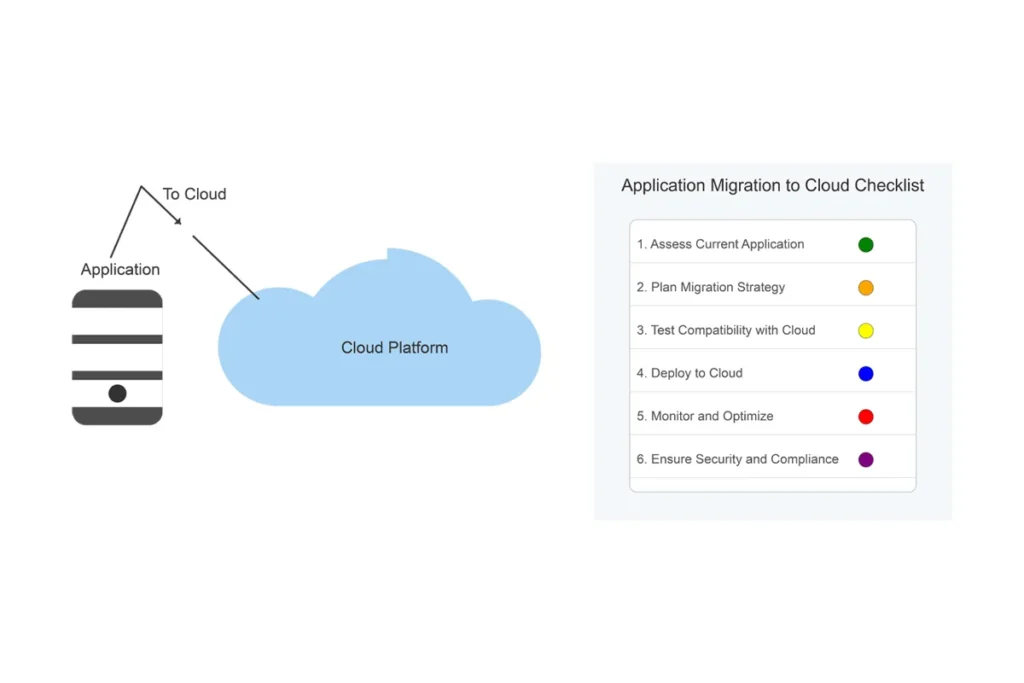Let me take you a few years back when I, Umar H., was managing a high-stakes project for a client. It was a task to Migrate their business-critical application from their old on-premise system to the cloud without a hitch. 😲
The stakes were high. Any downtime or error could cost them thousands. But with a well-thought-out application migration checklist, we pulled it off seamlessly. That day, I realized the value of planning and preparation when it comes to cloud migrations.
Today, I’m sharing a comprehensive application migration to cloud checklist to help you migrate with confidence. Let’s break it down step-by-step.
Why You Need an Application Migration Checklist
Cloud migration without a checklist is a futile exercise. A structured plan ensures:
✅ No downtime ✅ Data integrity ✅ Seamless transition ✅ Optimized costs
Key Benefits of Migrating Applications to the Cloud
- Scalability: Need more resources? Just scale up! No hardware upgrades.
- Cost Savings: Pay-as-you-go pricing eliminates upfront costs.
- Flexibility: Work from anywhere, anytime.
- Security: Modern clouds offer advanced security protocols.
Learned more about ultimate guid for migrate from on premise to cloud.
The Ultimate Cloud Migration Checklist
Step 1: Assessing Your Applications
The first step in any application migration to cloud checklist is to understand what you’re working with. You can’t move what you don’t know! Begin by conducting a thorough inventory of your current applications.
Here’s how you do it:
- List All Applications: Include all software, tools, and services your organization uses.
- Identify Business-Critical Applications: Separate the “must-have” from the “nice-to-have.”
- Understand Usage Patterns: Check how often and when applications are used.
- Evaluate Application Dependencies: Map out connections between apps, databases, and servers.
Pro Tip: Tools like Dynatrace and AppDynamics can automate dependency mapping.
By the end of this step, you’ll have a clear picture of your application landscape, making it easier to plan the migration.
Step 2: Choosing the Right Migration Strategy
Not all applications are created equal, and neither are migration strategies. You’ll need to choose the approach that best fits your business needs. Here are your options:
- Rehost (Lift-and-Shift): Move applications as-is to the cloud. Quick but may not optimize performance.
- Replatform: Make minimal changes to improve performance in the cloud.
- Refactor: Redesign the application to take full advantage of cloud features. Best for long-term gains.
- Retire: Decommission outdated or unnecessary applications.
- Retain: Keep some applications on-premise if they’re not suited for cloud.
Decision Tip: Use a decision matrix to evaluate the cost, effort, and benefits of each strategy. Check out this guide for more insights.
Step 3: Building Your Migration Team
Successful migrations are a team effort. Assemble a cross-functional team with the right skills to ensure a smooth transition. Key roles include:
- Project Manager: Oversees the entire migration process.
- Cloud Architect: Designs the cloud infrastructure.
- Developers: Modify applications for the cloud.
- IT Operations: Ensure system stability and performance.
- Security Specialists: Handle data security and compliance.
Tip for Leaders: Empower your team with cloud training courses from platforms like Udemy or Coursera.
Step 4: Creating a Migration Plan
Planning is everything. A solid migration plan outlines every step and minimizes risks. Include these components:
- Timeline: Set realistic deadlines for each phase.
- Budget: Allocate resources effectively.
- Risk Mitigation: Identify potential issues and backup plans.
- Communication Plan: Keep stakeholders informed at every stage.
- Testing Schedule: Plan when and how testing will occur.
Visual Idea: Use Gantt charts to visualize your migration timeline. Tools like Asana or Trello can help.
Step 5: Mapping Dependencies
Dependencies can make or break your migration. Without understanding them, you risk causing disruptions. Here’s how to map them effectively:
- Identify Application Dependencies: Document how applications interact with each other.
- Analyze Data Flows: Understand where and how data is shared.
- Plan for Dependencies: Ensure dependent apps are migrated together.
- Monitor During Migration: Use tools to track dependency performance in real-time.
Tool Tip: SolarWinds offers excellent dependency mapping tools to streamline this process.
Step 6: Selecting a Cloud Provider
Choosing the right cloud provider is a pivotal decision in your application migration to cloud checklist. The provider you select should align with your business requirements, budget, and technical needs.
Key considerations when evaluating providers:
- Pricing Models: Understand costs for compute, storage, and networking.
- Compatibility: Ensure compatibility with your existing systems.
- Performance: Check the provider’s network speed and uptime guarantees.
- Support Services: Evaluate customer support quality.
- Security Compliance: Ensure adherence to industry standards like GDPR, HIPAA, or PCI DSS.
Pro Tip: Compare popular providers like AWS, Microsoft Azure, and Google Cloud using third-party review sites for unbiased insights.
Step 7: Application Refactoring
Refactoring is the process of modifying your applications to optimize their performance in a cloud environment. This step is crucial if your goal is to leverage cloud-native features like scalability and serverless computing.
Here’s what refactoring involves:
- Code Optimization: Update code to align with cloud capabilities.
- Service Decoupling: Break monolithic applications into microservices for better performance.
- Integrate APIs: Ensure smooth communication between services.
- Adopt DevOps Practices: Streamline development and operations for faster deployments.
Helpful Resource: Learn more about refactoring strategies at Red Hat.
Step 8: Data Migration
Your data is the heart of your applications. Moving it to the cloud requires careful planning and execution to avoid loss or corruption.
Follow these steps for a seamless data migration:
- Backup Data: Always create backups before starting.
- Validate Data Integrity: Run checks to ensure no corruption.
- Plan Data Transfer: Use tools like AWS DataSync or Azure Data Factory.
- Test Post-Migration: Verify data accuracy in the new environment.
Step 9: Configuring the Cloud Environment
Once your applications and data are in the cloud, configuring the environment is essential for optimal performance and security.
Steps include:
- Set Up Monitoring Tools: Track performance and identify bottlenecks.
- Implement Access Controls: Use IAM (Identity and Access Management) policies.
- Optimize Resources: Configure autoscaling to manage traffic spikes.
- Apply Security Measures: Set up encryption and intrusion detection systems.
Tool Suggestion: Use CloudWatch for AWS or Azure Monitor for Azure to monitor resources.
10. Automating Workflows
Automation is a game-changer when it comes to cloud migrations. Imagine reducing manual tasks, minimizing errors, and boosting efficiency all at once. Sounds great, right? Let’s see how to achieve it. 💡
Key Areas to Automate:
- Data Transfer: Use tools like AWS DataSync or Azure Data Factory to automate bulk data transfers.
- Testing and Validation: Automated scripts can ensure application functionality post-migration.
- Scaling Resources: Set up auto-scaling groups to adjust resources based on demand.
- Backup Processes: Schedule regular, automated backups to avoid manual interventions.
Benefits of Workflow Automation:
- Time Savings: Automated processes complete in hours instead of days.
- Error Reduction: Machines don’t forget steps—humans might.
- Consistency: Ensures processes run the same way every time.
Tools to Consider:
- Terraform: Great for managing cloud infrastructure as code.
- Ansible: Perfect for automating software provisioning and configuration.
- Kubernetes: For containerized applications, Kubernetes handles deployment and scaling effortlessly.
Pro Tip:
Start small. Automate one workflow at a time to measure its impact and make adjustments as needed. Over time, you can scale automation across your entire cloud environment.
By integrating automation into your migration strategy, you’re not just migrating—you’re upgrading the way your business operates. ✅
Conclusion
Migrating to the cloud can seem daunting, but with the right application migration to cloud checklist, you’ll navigate the process with ease. From setting clear goals to performing rigorous testing, every step ensures a smoother transition. Remember, preparation and ongoing optimization are key to reaping the full benefits of cloud technology. Start small, stay organized, and watch your business soar to new heights! 🌐
FAQs About Application Migration to Cloud
An application migration checklist is a step-by-step guide to ensure a seamless transition of applications from one environment (like on-premises) to another (like the cloud). It covers planning, testing, and post-migration optimization.
A cloud migration assessment checklist helps evaluate your existing infrastructure, identify dependencies, and assess compatibility with cloud platforms, ensuring a smooth migration process.
Popular tools include Google’s Database Migration Service, AWS Database Migration Service, and Azure Database Migration.
To ensure data security:
Encrypt sensitive data.
Use multi-factor authentication.
Regularly monitor for vulnerabilities.
Test security protocols post-migration.
A cloud migration testing checklist should include performance testing, data validation, security testing, and recovery plan verification to ensure a glitch-free migration.