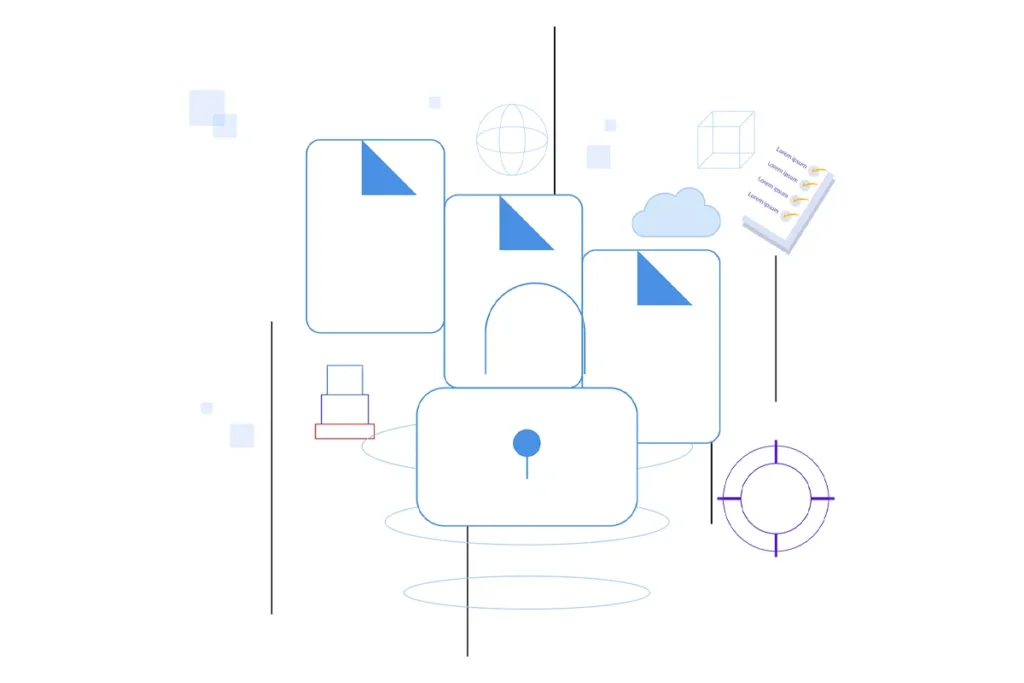Today, we are going to explore top benefits of moving to the Cloud, practical examples, data governance and much more. So, remain with me.
Why Move to the Cloud? ✨
Migrating to the cloud is a business revolution. Accessing your files, systems, and tools anytime, anywhere is now possible with the help of cloud computing.
When I transitioned, I realized my business could save thousands of dollars while improving operational efficiency. Many businesses miss out on these gains because they’re stuck in outdated systems.
Key benefits:
- Enhanced accessibility.
- Reduced costs.
- Improved collaboration.
But wait, there’s more to uncover! Let’s break it down step-by-step. Here is the ultimate guide on premise to cloud migration.
1. Cost Efficiency: Save Money and Resources 💰
Migrating to the cloud is like switching to solar power. Initially, you invest, but over time, the savings are undeniable.
When my business shifted, we noticed an immediate reduction in IT maintenance expenses. No more hefty server repairs or energy bills to keep those machines running 24/7.
Here’s how it saves you money:
- Pay-as-you-go model: You only pay for the storage and services you use. Learn more here.
- Eliminates hardware costs: Forget expensive servers and upgrades.
- Energy-efficient: Cloud providers optimize their resources to save energy.
Think about it — why spend money maintaining a bulky server when you can outsource it?
Quick Tip: Always analyze your IT expenses to identify areas where cloud migration can cut costs.
2. Flexibility and Scalability: Grow on Demand ☑
Growth is exciting but also challenging. Imagine hiring 20 new employees tomorrow. How will your infrastructure handle it? Enter cloud computing.
Cloud platforms like Google Cloud and Microsoft Azure scale resources as your business grows. Whether you need more storage or computing power, it’s just a click away.
Why this matters:
- Scale up or down effortlessly.
- Supports remote work without breaking a sweat.
- Global access for your team and clients.
In my case, scaling meant faster onboarding of new team members without buying additional hardware. It’s a win-win.
3. Enhanced Collaboration: Break Silos 🔐
Before moving to the cloud, my team worked in silos. Miscommunication was rampant. Once we adopted cloud-based tools like Slack and Google Workspace, everything changed.
Key collaboration benefits:
- Access files in real-time.
- Seamless communication.
- Increased productivity.
Imagine collaborating on a presentation with your teammate in another country. With cloud platforms, it’s as easy as sharing a link.
Pro Tip: Invest in cloud tools that integrate well with your workflow.
4. Data Security and Backup 🛡️
In my pre-cloud days, a failed server meant sleepless nights. Post-migration? Peace of mind.
Why cloud security stands out:
- Encryption ensures your data is secure.
- Automated backups eliminate the risk of losing data.
- Disaster recovery gets you back on track quickly.
Providers like AWS and Dropbox are built with robust security measures to keep your information safe.
5. Competitive Edge: Stay Ahead 💡
Businesses that embrace the advantages of cloud migration are more agile. They adapt faster to market changes and customer needs.
What sets you apart:
- Faster deployment of services.
- Better customer experiences.
- Real-time analytics to make informed decisions.
When my business switched, we reduced project timelines by 30%. That meant faster results for clients and increased revenue.
6. Environmental Impact: Go Green 🌱
Did you know that data centers consume vast amounts of energy? By moving to the cloud, you’re contributing to a sustainable future.
Cloud providers utilize energy-efficient technologies and often invest in renewable energy.
Green benefits:
- Reduced carbon footprint.
- Energy-efficient storage.
- Environmentally responsible practices.
7. Mobility: Work Anywhere 🌎
With cloud solutions, your office fits in your pocket. Access systems and files on the go.
Mobility benefits:
- Work from any device.
- No geographical restrictions.
- Boost productivity for remote teams.
8. Automatic Software Updates: Stay Updated Effortlessly 🖥️
Say goodbye to tedious manual updates. Cloud platforms handle updates automatically, ensuring you’re always using the latest features.
Update advantages:
- No downtime for updates.
- Enhanced security patches.
- Access to the latest functionalities.
Learn more about how updates improve efficiency on Salesforce.
9. Improved Disaster Recovery: Bounce Back Quickly ⚡
In my early days, recovering from IT disasters took days. With the cloud, recovery is lightning-fast.
Disaster recovery perks:
- Rapid recovery options.
- Minimized downtime.
- Peace of mind during crises.
Explore top disaster recovery services at IBM Cloud.
10. Simplified IT Management: Focus on Growth 🔧
Managing IT resources can be overwhelming. Cloud services simplify it, allowing you to focus on growing your business.
Simplification benefits:
- Unified management tools.
- Outsourced maintenance tasks.
- Enhanced focus on core activities.
Check out management solutions on Oracle Cloud.
Understanding the Benefits of Moving to Cloud with Practical Examples
In this section of the blog, we will understand the broader benefits of moving from an on-premise system to the cloud using practical illustrations.
Let’s dive in!
Scalability and Flexibility
With an on-premise system, scaling up to handle the increased traffic would require expensive hardware upgrades. However, by moving to the cloud, businesses can scale resources up or down instantly to match demand. For instance, e-commerce platforms like Amazon Web Services (AWS) allow businesses to handle seasonal traffic spikes without overcommitting to infrastructure.
Cost Efficiency
Think about a small business with limited resources. Instead of purchasing and maintaining costly servers, cloud computing offers a pay-as-you-go model. This approach saves money on hardware, electricity, and IT staff. Companies like Netflix benefit from cloud infrastructure by reducing costs while delivering seamless streaming experiences to millions worldwide.
Enhanced Collaboration
Consider a global marketing team working on a campaign. With cloud-based tools like Google Workspace, team members can edit, share, and collaborate on documents in real-time, regardless of their location. This enhanced collaboration leads to faster project completion and increased productivity.
Disaster Recovery and Business Continuity
For businesses using cloud solutions, data remains safe and accessible. Cloud providers like Microsoft Azure offer robust disaster recovery options, ensuring businesses can quickly recover and resume operations without losing critical data.
Innovation and Speed to Market
By leveraging cloud platforms, they can quickly develop, test, and launch new applications. For instance, Spotify uses the cloud to roll out updates and new features efficiently, staying ahead in the competitive music streaming market.
Data Security
Security breaches can cripple businesses. Cloud providers invest heavily in advanced security measures like encryption and multi-factor authentication. For example, Dropbox ensures user data is encrypted during transfer and storage, giving businesses peace of mind.
Real-Time Analytics and Insights
Retailers like Zara use cloud-based analytics tools to track inventory and customer behavior in real-time. These insights help businesses make informed decisions, optimize operations, and enhance customer experiences.
Reduced Maintenance
Maintaining on-premise systems can be a logistical nightmare. By moving to the cloud, businesses no longer need to worry about hardware failures or software updates. Cloud providers handle these tasks, allowing businesses to focus on their core operations.
Integration and Interoperability
Cloud platforms offer seamless integration with existing tools and systems. For example, Salesforce integrates effortlessly with third-party applications, helping businesses streamline operations and improve efficiency.
Sustainability
Cloud providers like Google Cloud are committed to sustainability. By using energy-efficient data centers and renewable energy, they help businesses reduce their carbon footprint. This commitment to the environment aligns with corporate social responsibility goals.
Your CTO Wants to Move to Cloud: What Cost Advantages Do You Have? 🌐
Moving to the cloud can be a strategic decision for businesses, allowing them to leverage the capabilities of sophisticated IT infrastructure without bearing the heavy costs of ownership and maintenance. When considering the shift, one of the primary motivators is the potential for cost savings, which are:
- Reduced capital expenditure (CapEx): Say goodbye to costly hardware purchases. Instead, invest those funds in growth-driven initiatives.
- Operational expense (OpEx) model: Only pay for what you use, creating predictable monthly expenses.
- Decreased maintenance costs: Let cloud providers handle hardware upkeep while you focus on innovation.
- Scalability and flexibility: Add or reduce resources seamlessly, eliminating unnecessary expenses.
- Reduced energy costs: Lower electricity bills by relying on energy-efficient data centers.
- No need for on-site IT staff infrastructure management: Outsourcing these tasks saves salaries and training expenses.
- Reduced license costs: Cloud-based subscriptions often include the latest software versions, eliminating costly upgrades.
Moving to the Cloud: Potential Challenges and Ways to Mitigate Them
Moving to the cloud is not without its challenges. So, here are a few key ones to consider, along with potential solutions:
1. Data Migration
Migrating large volumes of data to the cloud can feel overwhelming. It involves ensuring data integrity, minimizing downtime, and avoiding disruptions to ongoing operations.
Solution: Partner with a cloud provider that offers specialized migration tools and services. Many platforms, like AWS Data Migration Service, streamline this process by automating tasks and providing real-time monitoring.
2. Security and Privacy
Data stored in the cloud might face potential threats like unauthorized access or breaches.
Solution: Use platforms with end-to-end encryption and robust security protocols. Always check for compliance certifications like ISO 27001 and GDPR adherence.
3. Compliance
Different industries have unique regulations, such as HIPAA for healthcare or PCI DSS for payment processing.
Solution: Work with a provider that understands your industry’s compliance needs and offers features to meet them. Regular audits and third-party certifications are key indicators of trustworthiness.
4. Cost Management
The pay-as-you-go model is great, but costs can spiral out of control without proper monitoring.
Solution: Use cost management tools like Azure Cost Management to track usage and optimize spending.
5. Vendor Lock-In
Relying heavily on a single provider might limit flexibility in the future.
Solution: Choose providers that support hybrid or multi-cloud setups. This keeps your options open.
6. Skill Gap
Your team may lack the expertise needed to handle cloud infrastructure.
Solution: Invest in training programs or work with managed service providers. Certifications from platforms like AWS, Azure, or Google Cloud can also help.
7. Business Continuity
Ensuring uninterrupted operations during and after migration can be tough.
Solution: Plan a phased migration strategy, including backups and fallback systems. Test your disaster recovery plans frequently to avoid surprises.
Moving from On-Premise to Cloud: How Should You Think About Data Governance? 🔒
Data governance is a critical factor when transitioning from on-premise systems to the cloud. It’s not just about moving data; it’s about managing it effectively.
What to consider:
- Establish clear ownership of data.
- Define policies for data access.
- Regularly review and update governance policies.
When I moved to the cloud, I made sure to map out who could access what data and under what conditions. Providers like Azure offer built-in tools to help with governance.
Pro Tip: Use cloud-native governance tools for smoother implementation.
Data Quality: Ensuring Accuracy and Consistency 🌟
Data quality can make or break your cloud migration project. When moving data, ensure it’s accurate, consistent, and reliable.
Why it matters:
- High-quality data leads to better decisions.
- Reduces errors and inefficiencies.
- Enhances customer satisfaction.
Cloud tools like Informatica and Talend help maintain data integrity during migration.
Quick Tip: Conduct regular audits to ensure ongoing data quality.
Compliance and Privacy: Stay Ahead of Regulations 🔒
With evolving data laws like GDPR and CCPA, compliance is more important than ever. Moving to the cloud means aligning with these regulations.
Key compliance actions:
- Choose providers with strong privacy policies.
- Regularly update your compliance documentation.
- Train your team on data privacy best practices.
Providers like AWS offer detailed compliance support to help businesses meet regulatory requirements.
Security: Protecting Your Digital Assets 🛡️
Security is often a top concern for businesses moving to the cloud. Thankfully, modern providers offer state-of-the-art solutions to keep your data safe.
Best practices:
- Use multi-factor authentication (MFA).
- Encrypt sensitive data.
- Conduct regular security audits.
Platforms like Google Cloud have comprehensive security frameworks to safeguard your assets.
Cost Management: Optimize Your Spend 📈
One of the advantages of moving to cloud computing is cost transparency. But without proper management, costs can spiral.
How to manage costs:
- Monitor resource usage with analytics tools.
- Set budgets and alerts.
- Optimize underutilized resources.
Tools like AWS Cost Explorer make tracking expenses simple and effective.
Pro Tip: Schedule regular reviews of your cloud expenses to stay within budget.
Trust: Building Confidence in Cloud Solutions 🌍
Trust is the foundation of any successful cloud adoption. Choose a provider that aligns with your business values and offers transparent policies.
What to look for:
- Positive customer reviews.
- Strong uptime guarantees.
- Responsive customer support.
Building trust with the right provider ensures a smooth migration and long-term success.
4 Steps to Account for Data Governance During a Migration to Cloud
Incorporating data governance in your cloud migration strategy involves several steps:
Step 1: Define Policies and Procedures
Before migrating, establish clear data governance policies. Define how data will be stored, accessed, and secured in the cloud. This involves:
- Setting compliance standards (e.g., GDPR, HIPAA).
- Creating rules for data classification.
- Establishing protocols for handling sensitive information.
For example, when my team defined these policies, it ensured everyone knew the rules. This minimized confusion and maintained compliance.
Pro Tip: Regularly update policies to adapt to evolving regulations.
Step 2: Assign Roles and Responsibilities
Designate a team to oversee data governance. Clearly define roles such as Data Steward, Compliance Officer, and IT Manager. This ensures accountability and smooth operations.
Key actions include:
- Assigning data ownership.
- Training employees on governance protocols.
- Establishing an escalation process for data-related issues.
By assigning responsibilities, we ensured that everyone in my organization understood their part in maintaining data integrity.
Step 3: Implement Data Governance Tools
Leverage tools that streamline governance, such as Collibra or Informatica. These tools help:
- Automate data monitoring.
- Enforce compliance policies.
- Provide real-time insights into data usage.
Did You Know? Using the right tools can reduce human error and improve efficiency.
Step 4: Monitor and Improve
After migrating, continuously monitor your data governance practices. Use analytics to track compliance and identify areas for improvement. Key steps include:
- Regular audits.
- Analyzing user activity logs.
- Updating governance strategies based on feedback.
When my business started monitoring, we discovered inefficiencies that were quickly rectified, improving overall performance.
Conclusion 🌐
Moving to cloud is a necessity for businesses aiming to stay competitive and agile in today’s fast-paced world. From cutting costs and improving collaboration to enhancing security and going green, the benefits of moving to the cloud are undeniable. Take the leap and empower your business with the flexibility and innovation that cloud computing offers.
FAQs About Moving to the Cloud ❓
The main advantages include cost savings, scalability, improved collaboration, enhanced security, and reduced environmental impact.
Yes, cloud providers implement advanced security measures like encryption and regular backups to ensure data safety.
Businesses save on hardware costs, energy bills, and maintenance by using a pay-as-you-go model.
Absolutely! Cloud solutions are scalable and cost-effective, making them ideal for businesses of all sizes.
Begin by assessing your business’s IT needs and consult a trusted cloud provider for a seamless transition.