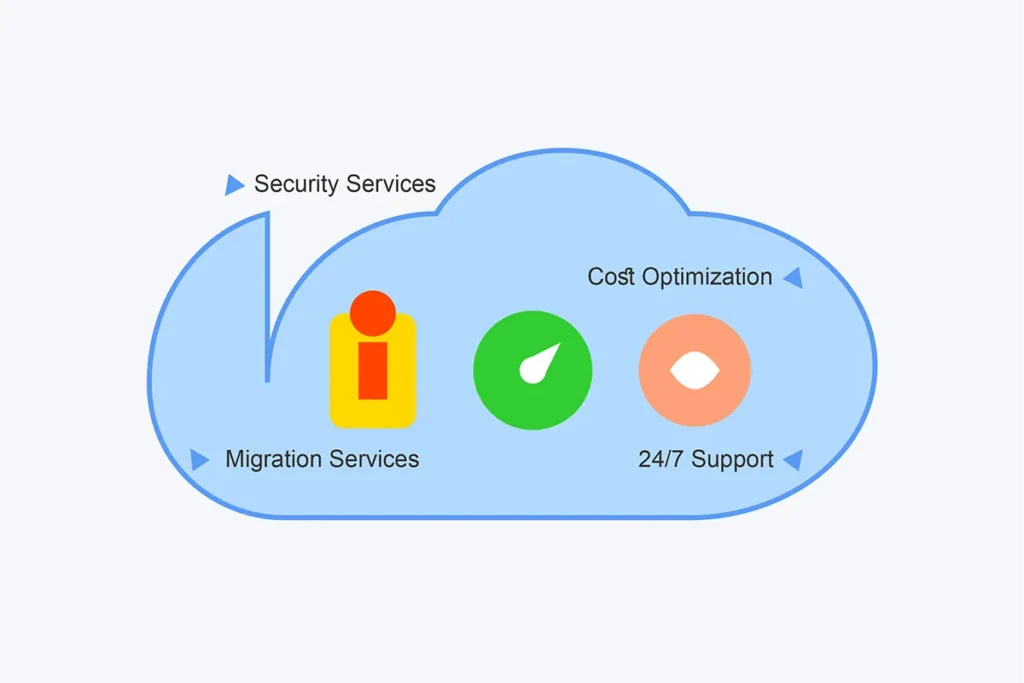In this article we are going to learn everything about what are managed service providers (MSP). So, let’s begin!
What Is a Managed Service Provider (MSP)?
A cloud computing managed service provider (MSP) is a third-party company that provides services of managing company’s cloud infrastructure. They manage it from deployment and continue monitoring until you hire their services. This means businesses can focus on growth without worrying about the technical complexities of cloud computing. Pretty neat, right?
A managed service provider is a company that remotely oversees a customer’s IT systems and infrastructure. These providers often work with all types of businesses from small to medium-sized, nonprofit organizations, and even government institutions. They manage various day-to-day IT tasks.
How MSPs Operate
Most MSPs manage their clients’ systems remotely via the internet. They ensure seamless operations through services like network management, infrastructure monitoring, and security solutions. Some MSPs only remain in specific niches like data storage or specific industries, such as healthcare or finance, while others offer specialized services like remote firewall management or printer maintenance etc.
Cloud consulting services for your business.
The Evolution of MSPs
The concept of MSPs originated in the 1990s with the rise of application service providers (ASPs), which offered remote application hosting. Initially, MSPs concentrated on remote monitoring and management (RMM) of servers and networks. Over time, they diversified their services to stand out in a competitive market.
Today, MSPs and cloud service providers often overlap, especially when services are delivered over the internet and governed by service-level agreements (SLAs).
Pro Tip: Choose an MSP with a proven track record. A trustworthy partner makes all the difference. 💡
Why Your Business Needs MSP Cloud Services
So, why should you even consider an MSP? Let me break it down for you.
1. Cost Efficiency
Managing your own cloud infrastructure can be costly. MSPs often have tools and expertise that save costs. They’ll optimize your resources, so you’re only paying for what you use.
Example: Instead of buying expensive servers for peak loads, an MSP allocates resources dynamically, saving you money.
2. Enhanced Security
Cyber threats are no joke. An MSP ensures your data is encrypted, backed up, and protected.
- Data Encryption: Safeguards sensitive information.
- Regular Backups: Guarantees business continuity.
3. Focus on Core Operations
By outsourcing this to experts, you can concentrate on scaling your business.
4. Scalability on Demand
Scaling up or down becomes an easy task with MSP cloud services. Need extra storage during the holiday season? No problem! ✅
How to Choose the Right Cloud Computing MSP
Here are some steps to guide you:
Step 1: Assess Your Needs
First, list your requirements:
- Do you need 24/7 support?
- Are you looking for cost savings or better security?
Quick Tip: Write down your goals to communicate clearly with the MSP.
Step 2: Check Their Expertise
Not all MSPs are created equal. Look for:
- Experience in your industry.
- Certifications like AWS or Azure.
- Reviews and case studies.
Step 3: Evaluate Their Tools
Ask about their tools for monitoring and management. The better their toolkit, the smoother your experience.
Step 4: Ask About Customization
Your business is unique, and your MSP should provide tailored solutions. ✨
Want more tips? Check out this ultimate guide on consultation in cloud computing to understand consultation strategies in-depth.
Challenges in Cloud Computing MSP
Alongwith benefits there are challenges, too.
1. Lack of Transparency
Some MSPs don’t offer clear insights into their operations. Always demand detailed reports and regular updates.
2. Dependency
Relying too much on an MSP can make it hard to switch providers later. Ensure you retain some control over your systems.
3. Hidden Costs
Watch out for hidden fees in contracts. Go through the fine print carefully. 🕵️♂️
4. Limited Customization
Some MSPs offer cookie-cutter solutions that might not fit your business.
MSP Cloud Services Pricing
How much does it cost? Well, that depends on several factors:
Factors Influencing MSP Pricing:
- Size of your business: Larger companies may require more resources.
- Service Level Agreements (SLAs): Premium services often cost more.
- Additional Features: Backup, disaster recovery, etc.
Note: Compare prices from different providers to find the best value. 📈
Visualizing Cloud Computing MSP Benefits 🗊1
Let’s summarize the key benefits in a quick table:
| Feature | Benefit |
| 24/7 Monitoring | Ensures uptime and reliability |
| Cost Optimization | Saves money by efficient resource use |
| Scalability | Adapts to your business needs |
| Enhanced Security | Protects against cyber threats |
What Are MSPs Used For?
Managed service providers (MSPs) play a pivotal role in helping businesses streamline their IT operations. Whether you’re a small-to-medium business (SMB) or a large organization, MSPs bring in the expertise and efficiency needed to handle complex IT tasks.
Smaller businesses often lack in-house IT departments, making MSPs an invaluable partner. For instance, SMBs can gain access to advanced IT expertise without hiring full-time staff. On the other hand, larger organizations, such as government agencies dealing with tight budgets or hiring restrictions, turn to MSPs to supplement their internal teams.
Common Functions of MSPs:
Here’s what MSPs typically manage for businesses:
- IT Infrastructure Management: Overseeing the complex infrastructure to ensure smooth operations.
- Technical Support: Offering helpdesk services to resolve issues for staff members.
- Cybersecurity Enhancements: Implementing and maintaining protective measures for IT systems.
- User Account Management: Handling user access and permissions efficiently.
- Contract and Compliance Management: Keeping businesses compliant with industry regulations and managing vendor agreements.
- Payroll and Administrative Services: Providing additional support for tasks like payroll management.
These services allow businesses to offload repetitive or resource-intensive tasks, freeing up time to focus on core operations.
Tips to Maximize Value from Your MSP
- Communicate Regularly: Keep the lines open.
- Review SLAs: Ensure they meet your business goals.
- Monitor KPIs: Track performance metrics.
- Leverage Advanced Tools: Use their monitoring and analytics.
How Do MSPs Work?
When an organization partners with a managed service provider, the MSP typically steps in to bridge a gap in IT infrastructure or staffing. This process often starts with a comprehensive evaluation of the business’s current IT environment. Such assessments help identify areas that need improvement and outline how to better align IT systems with the company’s objectives.
No two businesses are alike, so MSPs offer various service models to meet specific needs. Here are two common approaches:
1. Technical Support Services
Under this model, MSPs provide remote or on-site technical support to resolve IT issues. They may fix problems remotely or dispatch technicians to handle repairs in person. Clients are typically billed based on the time spent addressing the issue and any replacement parts used during the process.
2. Subscription-Based Services
This model emphasizes maintaining the quality of a business’s IT network. Customers pay a recurring fee, usually monthly, for ongoing support. If technical issues arise, the MSP resolves them as part of the service agreement. Pricing is often structured per device or piece of equipment, offering predictable costs.
Pro Tip: Subscription models often include preventive measures, ensuring potential problems are addressed before they escalate.
The Role of SLAs in MSP Services
Service Level Agreements (SLAs) are foundational to MSP operations. These agreements specify the scope of services, expected performance levels, and security measures. They also define metrics like response times and system uptime.
- Maintenance and Monitoring: Regular system checks and proactive issue resolution.
- Security: Robust protocols to safeguard sensitive data.
- Reporting: Detailed insights into system performance and incidents.
Organizations should carefully review SLAs to ensure they align with their operational goals. Some MSPs offer tiered SLA options, where higher levels of service come with increased costs.
MSP Tools: RMM and PSA Software
MSPs rely on specialized tools to manage their clients’ IT environments effectively. These tools include:
1. Remote Monitoring and Management (RMM) Tools
RMM software allows MSPs to oversee IT systems remotely. From servers to mobile devices, these tools enable:
- Patching and updating systems.
- Monitoring network health.
- Addressing issues without needing an on-site visit.
2. Professional Services Automation (PSA) Tools
PSA platforms streamline the business side of MSP operations. They help with:
- Managing client projects.
- Tracking billing and inventory.
- Handling assets efficiently.
Together, these tools ensure MSPs can deliver seamless services while maintaining high standards of efficiency.
What Are the Types of MSPs?
Managed service providers come in various forms, depending on how you choose to categorize them. For instance, businesses can organize MSPs based on their target customers or the level of responsibility they take on. Here’s a breakdown:
Types Based on Target Customers:
- Pure-play MSPs: These smaller providers focus primarily on monitoring networks and application performance. Their core offerings often include native services that generate reports and send alerts.
- Staffing legacy MSPs: Catering to mid-sized organizations and Fortune 500 companies, these MSPs deliver a broader range of services, such as monitoring, reporting, and handling software installations and updates.
- High-level MSPs: These providers, both large and small, allow clients to outsource extensive IT processes. They typically offer an all-encompassing array of services.
Types Based on Services Offered:
- Monitoring MSPs: Specialize in real-time monitoring for applications, network devices, servers, and websites to ensure seamless operations.
- Remote Support MSPs: Offer cloud-based tools to troubleshoot technical issues and manage remote devices effectively.
- Proactive Support MSPs: Focus on preventive maintenance to mitigate potential network or device problems before they arise.
- Centralized Management MSPs: Provide a centralized management console that includes remote monitoring, security tools, patch management, and more.
- Scheduled Maintenance MSPs: Deliver routine maintenance services to keep networks running smoothly.
- Simplified Billing MSPs: Handle the complexities of invoicing, payments, and budgeting through dedicated billing systems.
Did You Know? Partnering with the right MSP ensures customized solutions that align with your business needs. ✨
Real-Life Examples of MSP Success Stories
Case Study 1: Retail Chain
A mid-sized retail chain partnered with an MSP to handle their peak-season traffic. The result? → A 40% reduction in downtime and significant cost savings.
Case Study 2: Tech Startup
A startup used MSP cloud services to scale quickly, launching products faster without worrying about infrastructure.
Interactive Infobox: Quick Takeaways
Cloud Computing MSP Essentials:
- Cost-effective solutions 💵
- Round-the-clock monitoring 🕒
- Improved data security 🔐
- Seamless scalability ⬆️
Tips to Maximize Value from Your MSP
- Communicate Regularly: Keep the lines open.
- Review SLAs: Ensure they meet your business goals.
- Monitor KPIs: Track performance metrics.
- Leverage Advanced Tools: Use their monitoring and analytics.