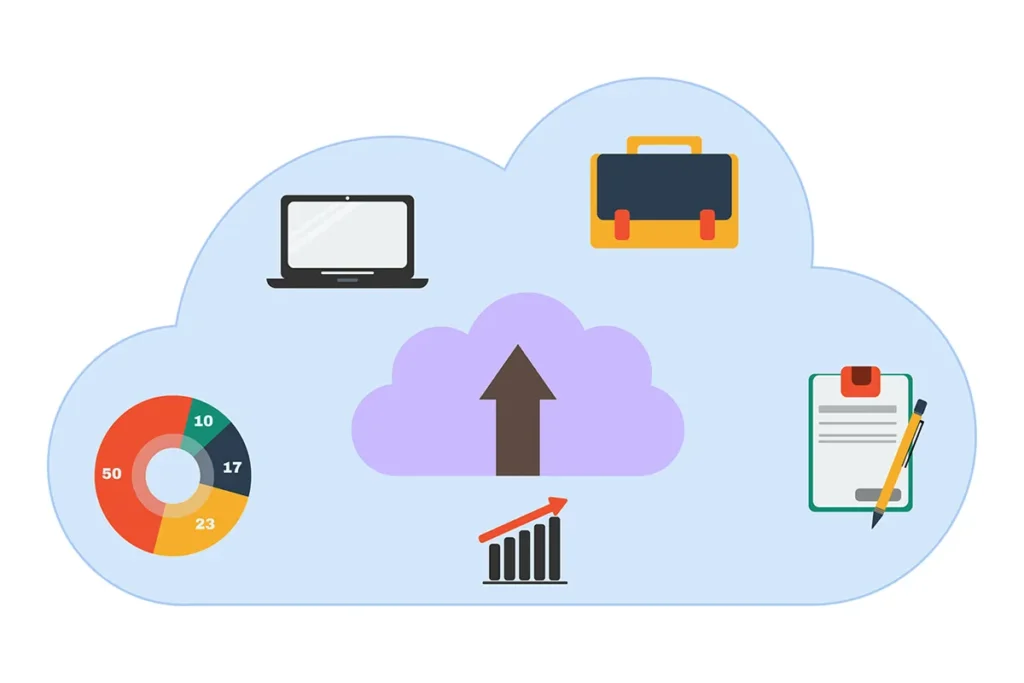Hi, I’m Umar H., and I’ll start with a quick story. A few years ago, a friend of mine lost his entire client database due to a server crash. He ran a small business and relied heavily on that data. The crash happened overnight, and by morning, his entire operation came to a halt. It was heartbreaking to see him scramble for a recovery plan he didn’t have. Since then, I’ve made it my mission to help businesses understand the importance of reliable backup services.
If you’re a small business owner, you probably understand the value of your data. But are you doing enough to protect it? Let’s dive into the world of backup services for small businesses and explore everything you need to know. ✨
What Are Backup Services for Small Business?
Backup services are systems designed to protect and restore your business data in case of emergencies. These emergencies can include hardware failures, cyberattacks, or accidental deletions. Simply put, backup services are your insurance policy for digital assets.
Why Are Backup Services Essential?
Imagine running your business without access to:
- Client information
- Invoices and financial records
- Operational data
Scary, right? A single data loss incident can result in:
❌ Downtime and loss of productivity ❌ Damaged customer trust ❌ Financial setbacks
According to Statista, 43% of cyberattacks target small businesses, and most of them aren’t prepared to recover. That’s why backup services for business are critical.
Ultimate guid to cloud computing file storage.
Types of Backup Services for Small Business
Not all backup services are the same. Let’s break down the different types to help you choose the best solution for your business.
1. Cloud-Based Backup Services
Cloud backup services store your data on remote servers, making it accessible from anywhere. These are often considered the best backup solutions for small businesses because they are:
✅ Cost-effective ✅ Easy to scale ✅ Accessible 24/7
Examples:
- Google Drive
- Microsoft OneDrive
- Amazon AWS Backup
Want to know more about cloud backup? Check out this guide.
Top 5 Cloud-Based Backup Services
1. Google Workspace Backup
Google Workspace Backup is a reliable solution for businesses using Google services like Gmail, Drive, and Calendar. It’s a fully integrated cloud-based backup system that ensures seamless recovery in case of data loss.
Key Features:
- Automated backups of Google apps
- Granular data recovery options
- High-level encryption for security
Best For: Small businesses that already use Google Workspace. Its intuitive interface and deep integration make it a natural choice for Google users.
Explore more about Google Workspace Backup.
2. Microsoft Azure Backup
Azure Backup is a scalable and secure solution for small businesses looking to protect their data. This cloud service offers advanced security features and integrates seamlessly with Microsoft products.
Key Features:
- Incremental backups to save storage space
- Cross-region backup for disaster recovery
- Built-in encryption and compliance features
Best For: Businesses that rely on Microsoft tools like Office 365. It’s a robust choice for securing sensitive data.
Learn more about Microsoft Azure Backup.
3. Backblaze Business Backup
Backblaze stands out for its simplicity and cost-effectiveness. It’s one of the best cloud backup solutions for small business with unlimited storage at a flat rate.
Key Features:
- Unlimited data storage
- Quick file recovery
- Ransomware protection
Best For: Budget-conscious small business owners who need an easy-to-use backup solution without compromising on features.
Check out Backblaze Business Backup.
4. iDrive
iDrive offers a comprehensive solution for businesses that require multi-device backups. It’s ideal for small teams working across different devices.
Key Features:
- Centralized management console
- Hybrid backup support
- Backup for servers, PCs, and mobile devices
Best For: Small businesses with diverse devices and a need for centralized control.
Read more about iDrive for Business.
5. Acronis Cyber Protect
Acronis Cyber Protect combines backup with cybersecurity features. It’s an all-in-one solution for businesses that want to protect against data loss and cyber threats simultaneously.
Key Features:
- AI-based ransomware protection
- Full disk image backups
- Cloud and on-premises hybrid support
Best For: Security-conscious businesses looking for a reliable backup service with added cybersecurity features.
Learn about Acronis Cyber Protect.
2. On-Premises Backup Solutions
For those who prefer to keep data closer, on-premises solutions involve physical hardware like:
- External hard drives
- Network-attached storage (NAS)
- Backup servers for small business
While these provide greater control, they require more maintenance and are vulnerable to physical damage.
5 Best On-Premises Backup Solutions for Small Businesses
1. Synology DiskStation NAS
Synology’s DiskStation NAS is a popular choice for small businesses. It offers a scalable solution that allows users to store and manage data locally. Features include:
- User-Friendly Interface: The Synology DSM software is intuitive and easy to navigate.
- RAID Support: Protects your data from hardware failures.
- Backup Integration: Works seamlessly with popular backup software like Acronis and Veeam.
This solution is ideal for businesses looking for secure and cost-effective on-site storage. You can explore more about Synology NAS on their official website.
2. QNAP Turbo NAS
QNAP’s Turbo NAS is another reliable option for small businesses. It provides high-speed data transfer and robust security features.
- Snapshot Backup: Easily restore your system to a previous state.
- Expandable Storage: Add more drives as your data grows.
- Secure Access: Encrypt data for added protection.
With its advanced functionality, QNAP is perfect for businesses that need scalable and secure storage. Learn more on the QNAP website.
3. Western Digital My Cloud EX2 Ultra
Western Digital’s My Cloud EX2 Ultra is a compact and affordable NAS solution. It’s tailored for small businesses needing reliable and straightforward data backup.
- Dual-Bay Design: Offers RAID options for redundancy.
- Cloud Integration: Sync with Dropbox or Google Drive.
- Energy Efficient: Low power consumption saves operational costs.
This solution is an excellent choice for budget-conscious businesses. More details are available on the Western Digital website.
4. Acronis Cyber Backup
Acronis Cyber Backup is a versatile on-premises solution offering advanced features like:
- Anti-Ransomware Protection: Prevents unauthorized encryption of your data.
- Disk Imaging: Creates an exact copy of your system for quick recovery.
- Centralized Management: Manage all backups from a single dashboard.
This solution is ideal for small businesses needing comprehensive and secure backup options. Visit the Acronis website for more information.
5. Seagate IronWolf NAS Drives
Seagate IronWolf NAS drives are designed specifically for small business storage needs. These drives are:
- Durable: Built for 24/7 operation.
- Optimized for NAS Systems: Ensures seamless integration.
- Scalable: Handles growing data needs efficiently.
This option is perfect for small businesses prioritizing reliable and durable hardware. Find out more on the Seagate website.
3. Hybrid Backup Solutions
A combination of cloud and on-premises backups offers the best of both worlds. These backup solutions for business ensure:
- Faster recovery times
- Redundant data protection
- Customizable options
Top 5 Hybrid Backup Solutions for Small Business
1. Acronis Cyber Protect
Acronis Cyber Protect combines advanced cloud backups with on-premises support. This hybrid solution offers features like:
- Ransomware protection
- Automated backups
- Comprehensive recovery tools
It’s perfect for small businesses seeking flexibility and robust security.
Benefits:
- Dual backup options for added redundancy
- Seamless integration with existing systems
Check out more at Acronis.
2. Datto SIRIS
Datto SIRIS is an all-in-one solution that ensures continuous backups and quick recovery. It features:
- Hybrid storage capabilities
- Real-time backups
- Disaster recovery tools
With Datto, small businesses can ensure minimal downtime and data loss. 🔧
Features:
- Cloud and on-premises syncing
- Instant virtualizations
Learn more about Datto SIRIS.
3. Veeam Backup & Replication
Veeam’s hybrid solution provides fast, reliable backups for small businesses. Key features include:
- Cloud and local backup options
- Advanced monitoring tools
- Customizable retention policies
Why Choose Veeam?
- It’s scalable and works with multiple platforms.
- Offers superior data protection measures.
Read more on Veeam.
4. Carbonite Hybrid Backup
Carbonite’s hybrid solutions are designed to protect critical business data. It includes:
- Cloud-based storage
- Local appliance backups
- Automated recovery options
Advantages:
- Easy setup and management
- Cost-effective for small teams
Explore Carbonite’s offerings here.
5. Barracuda Backup
Barracuda Backup is a flexible hybrid solution offering:
- Secure cloud storage
- On-premises integration
- Instant recovery options
Key Highlights:
- Ideal for small businesses with strict compliance needs.
- Offers excellent scalability for growing data demands.
Find more details on Barracuda Backup.
Key Features to Look For in Backup Services
Choosing the best backup service involves understanding your business needs. Here’s what to look for:
1. Automation
Automated backups save you from manual errors. Look for services that:
- Schedule regular backups
- Offer real-time syncing
2. Scalability
Your data needs will grow. Ensure your backup solution for small business can grow with you. 🌟
3. Security
Opt for services with:
- End-to-end encryption
- Multi-factor authentication
For example, Backblaze provides secure and affordable cloud backup for small business.
4. Ease of Use
Backup services should have a user-friendly interface. You don’t need to be an IT expert to use them.
Best Backup Solutions for Small Business
Here’s a curated list of the best backup solutions for small business:
| Service | Features | Best For |
| Carbonite | Unlimited cloud storage, automated backups | Businesses with minimal IT support |
| Acronis | Hybrid backups, ransomware protection | Security-conscious businesses |
| iDrive | Multiple device backups, remote management | Small teams |
| Backblaze | Unlimited storage, simple pricing | Budget-conscious owners |
Step-by-Step Guide to Choosing a Backup Service
Step 1: Assess Your Needs
Start by asking questions:
- How much data do I need to back up?
- Do I prefer cloud or on-premises solutions?
- What’s my budget?
Step 2: Compare Features
Look for services that offer:
- Automation
- Scalability
- Robust security measures
Step 3: Test Before You Commit
Most providers offer free trials. Take advantage of these to test usability and reliability.
Common Mistakes to Avoid
- Relying on a single backup: Always have multiple backups.
- Ignoring security protocols: Use services with encryption and secure access.
- Skipping regular tests: Regularly test your backup to ensure it’s functional.
Why Cloud Backup Solutions Are the Future
Cloud technology has revolutionized data storage. With cloud backup for servers, you get:
- Faster recovery times
- Flexible storage plans
- Global accessibility
For more on cloud-based solutions, check out this article.
Visual Elements for Understanding Backup Services
✅ Infographic: Compare cloud vs. on-premises backup services.
⚡ Highlight Box: Quick takeaway: Always opt for hybrid solutions for maximum protection.
✔ Checklist:
- Regular automated backups
- Secure encryption
- Scalable storage plans
Conclusion
Investing in backup services for small business is not just a smart decision; it’s a necessary one. As technology continues to advance, the threats to your business data will also grow. By adopting the right backup solutions for business, you can protect your critical data, ensure business continuity, and avoid costly disruptions. Remember, the best time to plan your backup strategy was yesterday. The second-best time is today. Don’t wait until it’s too late.
FAQs
The best backup solution depends on your needs. For most small businesses, cloud-based backup services like iDrive or Backblaze offer affordability, scalability, and ease of use.
Ideally, you should schedule automated backups daily. Critical data may require real-time syncing to prevent any loss.
Yes, reputable cloud services use end-to-end encryption and multi-factor authentication to ensure data security. Always choose trusted providers.
Costs vary widely. Cloud services often charge monthly fees ranging from $5 to $50 per user, while on-premises solutions may require an upfront investment in hardware.
While free services exist, they often have limitations like storage caps or lack of automation. For comprehensive protection, a paid solution is recommended.